*This is a collaborative post*
I don't know about you guys but I tend to get confused *read mind boggled* by all the different computing abbreviations and acronyms that are out there. It's not just in the computing world either, it would seem that we use these abbreviations for just about any and everything nowadays. If you're not sending an SMS then it's probably an IM. If your web domain still reads HTTP then it ought to be updated to HTTPS. (Which btw I've not yet done myself!) When it's blogging I'm talking all things SEO and DA. When does it end? Well people, today's post won't actually answer that question. In fact I must apologise because I'm actually about to throw another abbreviation at you... VPN.
VPN stands for a virtual private network. To be completely honest, this still kind of goes over my head somewhat although I did read a great, more simplified explanation on website - 'What Is My IP Address?' I highly recommend you take a look at their article and also do your own research on VPNs.
A virtual private network is ideal when for example you're browsing online and want to remain anonymous. It ensures that your location, data and IP address are all protected so that hackers can't track you or take advantage. There are of course other measures you can take to up your online security too;
*If you don't already then you should be changing your passwords on a regular basis. As annoying as this is, it can really make a difference. Always choose long passwords as these will be stronger, and choose obscure words and not obvious things such as your pets name. For added password strength you should also add numerical characters and symbols. One mistake many people make is using the same password for several accounts and platforms. This is a big no, no!
*If any emails or links look dodgy then chances are they are. Do not click on them!
*Be sure to keep your computer software up-to-date and run regular scans to check for viruses. Anti-virus software is an absolute must.
*Use two-factor authentication if it's available on the account or website you're using for extra security.
*As mentioned, a VPN can actually significantly increase your online privacy and security and as such is well worth considering
The above may seem like relatively obvious suggestions yet many people don't do any of them and so fall victim to hackers and snoopers. Did you know that your IP address can actually give away your location? Scary isn't it? The internet isn't as safe as we would like to often believe. Don't panic just yet though, you needn't be at risk. The key is simply to educate yourself and then implement any necessary changes. Good luck!
*Photos via Pexels




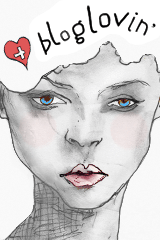
No comments :
Post a Comment
Note: only a member of this blog may post a comment.